Did you know you can actually create your own photo app on your smart phones and other devices?
Well, here's how you can do it :)
iOS devices;
1. Follow the link to your online gallery I sent you or go to www.cherrymayward-client.com and click on your gallery from your mobile device :)
2. Click the button in the middle of the navigator.
3. Select 'Add to Home Screen'
4. Rename the app as you like, and click 'Add'...
5. You've sealed the deal!!! YAY!
This is what the app will look like opened up on your iOS device :)
Android devices;
1. Follow the link to your online gallery I sent you or go to www.cherrymayward-client.com and click on your gallery from your mobile device :)
2. Tap the bookmark button in the top right corner of your browser window.
3. Select 'Add bookmark'
4. Rename the app as you like, and click 'Save'...
5. Hold down the icon for your bookmark until a list of options pop up and select 'Add shortcut'
6. Shortcut created will appear which means you've done it!! WHOOP! You will find the app somewhere on your device, just hold the icon and drag it to where you want it and 'voila'!
This is what the app will look like opened up on your Android device :)
I hope this helps you create the app on your phone/tablet to show your friends and family wherever you go and ON the go! ;)
Happy Friday! xox
Follow my blog with Bloglovin










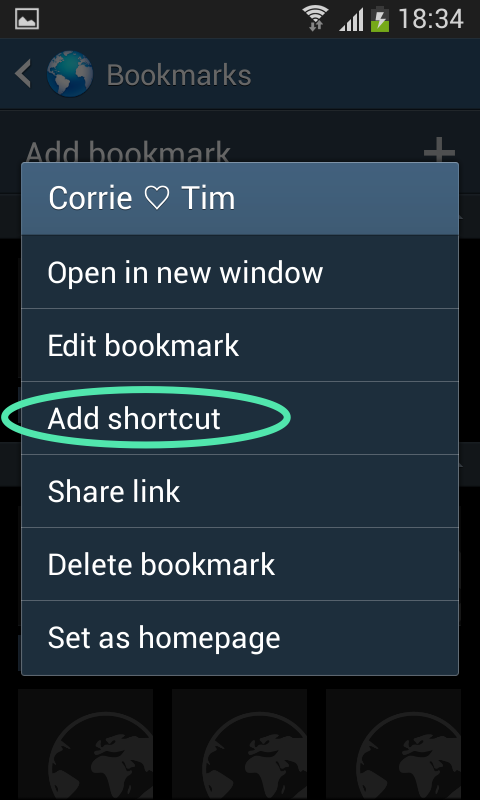








No comments:
Post a Comment